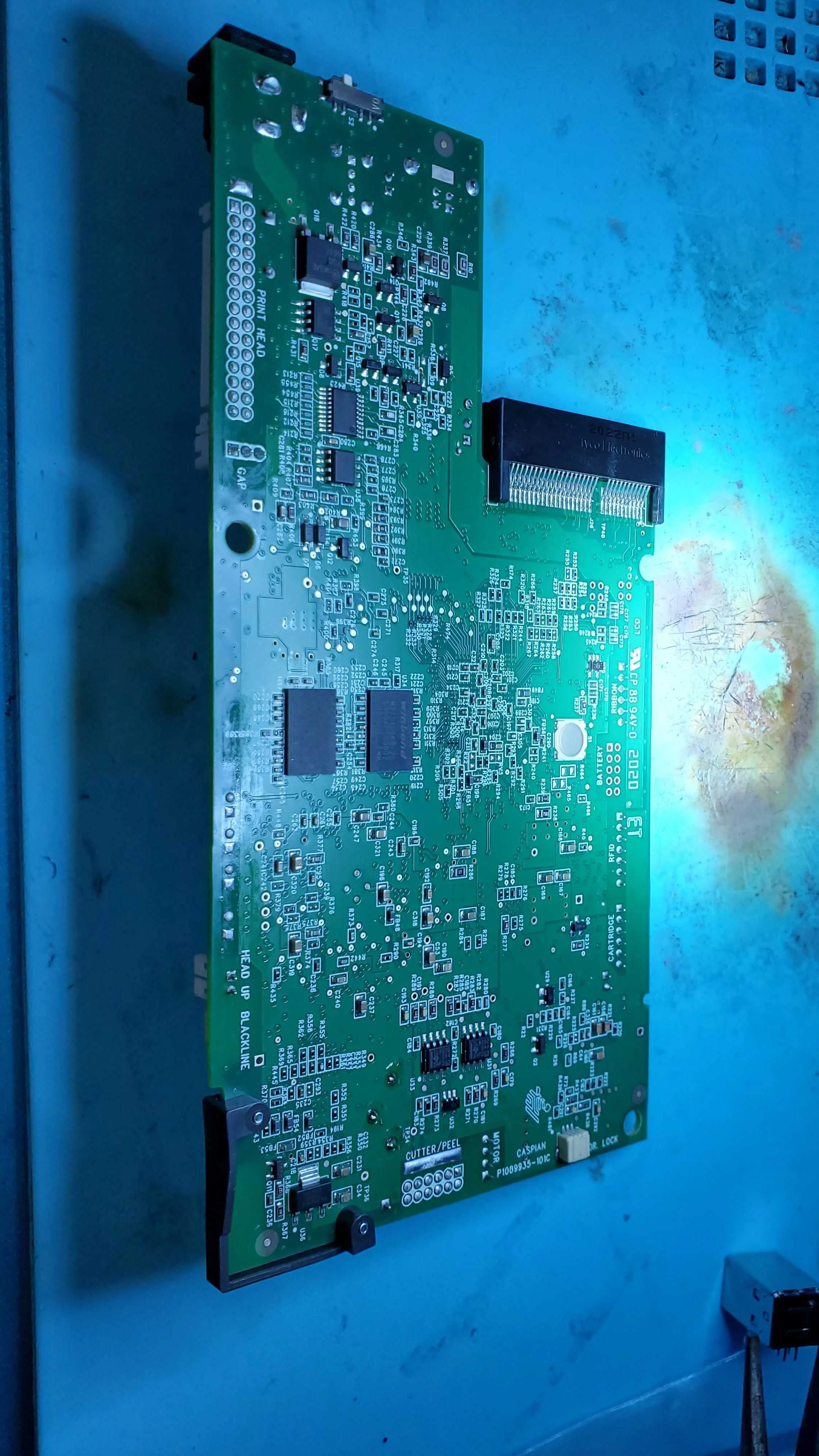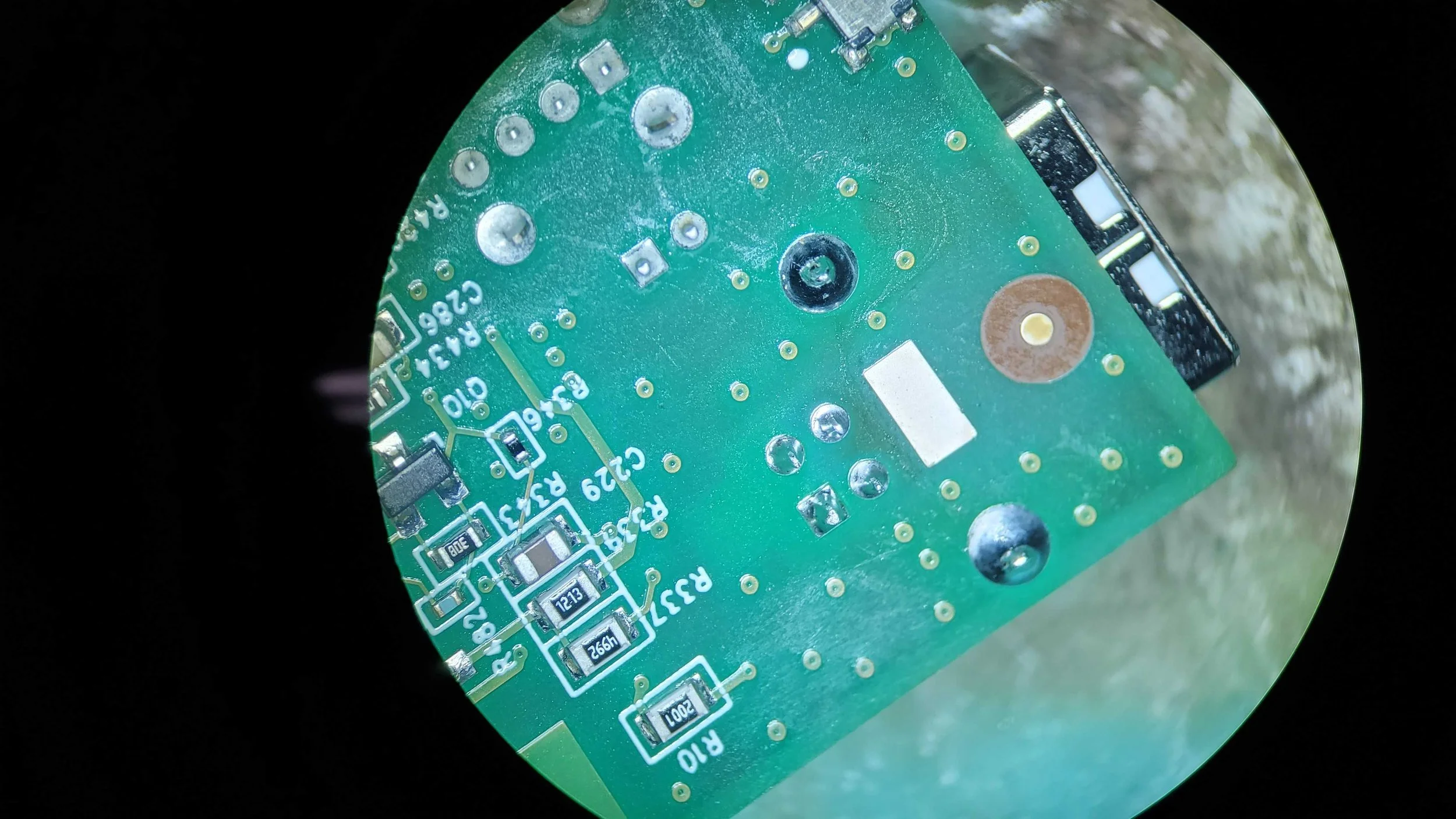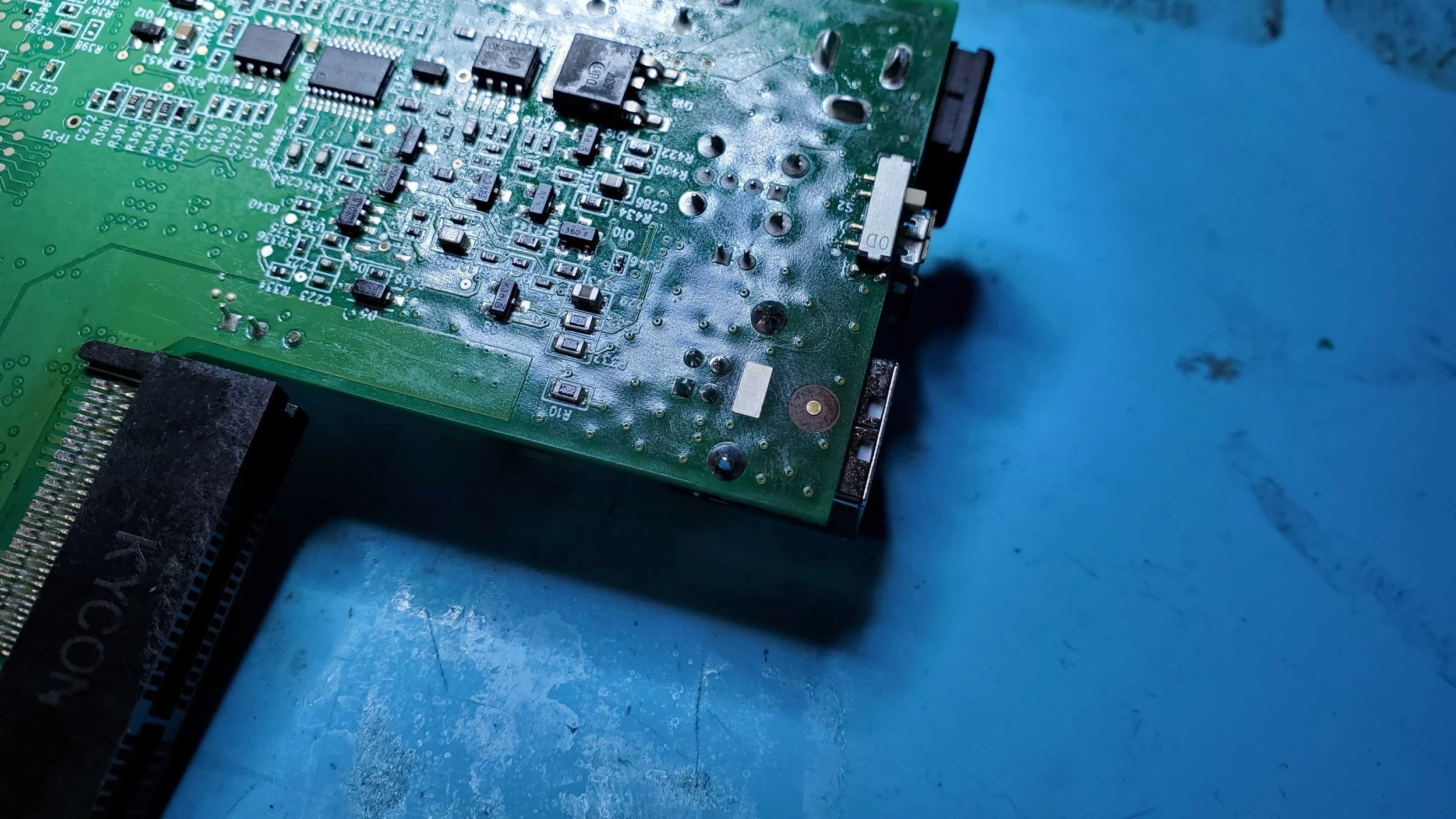Zebra ZD620 Printer PCB USB Port Repair
Zebra ZD620 Printer PCB USB Port Repair Service
Are you having issues with a USB port on an electronic device? Is your USB port physically damaged or otherwise unresponsive? If so, contact us at www.microsolderingrepairs.com to send in your device for service. This is certainly a service that our trained technicians are more than capable of taking care of, and this is demonstrated through the repair of this Zebra ZD620 Printer PCB USB port.
This port is a USB type A receptacle connection that is a right angle, surface mounted through-hole connection. In addition, there is a metal shielding that surrounds the port. In the case of this repair scenario, it is quite clear that the USB port is physically damaged – so much so in fact that it is completely broken off the PCB that the port is supposed to be attached to.
To proceed, the damaged shielding of the port is removed from the PCB using a hot air station to melt the solder connections that hold the shielding to the top of the board. With the shielding removed, greater access to the broken port connections is now available. Using a combination of solder-wick and
the hot air station, the remaining pieces of the connection pins are excess solder are removed from the four through hole connection.
With the through-hole connection points now free of solder, the new port can be installed properly. The port is aligned into position and the through hole connections are filled with fresh solder. The port is now in its final position, and the shielding is reinstalled around the port. At this time, the repair is complete, and the device appears to be in perfect condition thanks to our
highly-skilled technicians.
While this repair was conducted on a Zebra ZD620 Printer PCB, the same principles can be applied to a variety of other port repairs that we here at Micro Soldering Repairs can complete for you.
If we can assist you in the repair of your electronic devices, feel free to contact us at www.microsolderingrepairs.com so that we can get your device back into working shape!