LG V20 USB-C Port Micro Soldering
A charger port is arguably the most used part of a mobile device. This often invites dirt, lint and damage from many repeated connections.
The LG V20 uses a USB-C connector, technically known as USB Type-C, is a 24-pin USB connector system, which is distinguished by its rotationally-symmetrical connector.
The USB-C interface allows for a more rugged and faster throughput, but is still susceptible to failure, damage and replacement.
- To replace the LG V20 USB Type-C charger/data connector we first need to gain access to the motherboard. This is done by removing the back battery panel, followed by removing numerous screws holding the frame together.
- Once the back housing is removed we expose the motherboard and can remove it from the frame.
- Once we inspect the port under a microscope we can see the damaged and dirty pins.
- We then need to cover any heat sensitive components such as the nearby LCD data filters and fpc connector for the screen/digitizer with tape. We also use a heatsink such as a copper penny to cover the adjacent microphone to avoid damage.
- After using a hot air station set at about 410 degrees celsius aimed at the charger port we are able to melt the solder and pull away the port.
Comparing the old dirty charger port (bottom) and the new charger port ready to install (top)
- After cleaning (wicking) and applying new leaded solder to the port we are ready to install the new port.
new [clean] charger port successfully installed
- After replacing the charger port it is important to connect the phone to a USB ammeter to verify the current draw to be sure the port is properly installed and able to function as normal.
- We can see the phone is pulling 1.53amps of current which is a normal value and at this point we are sure the phone has been repair and is properly working again.
If you are experiencing issues with your charger port and need this repair service, feel free to create a repair ticket and mail it into us for a replacement service.


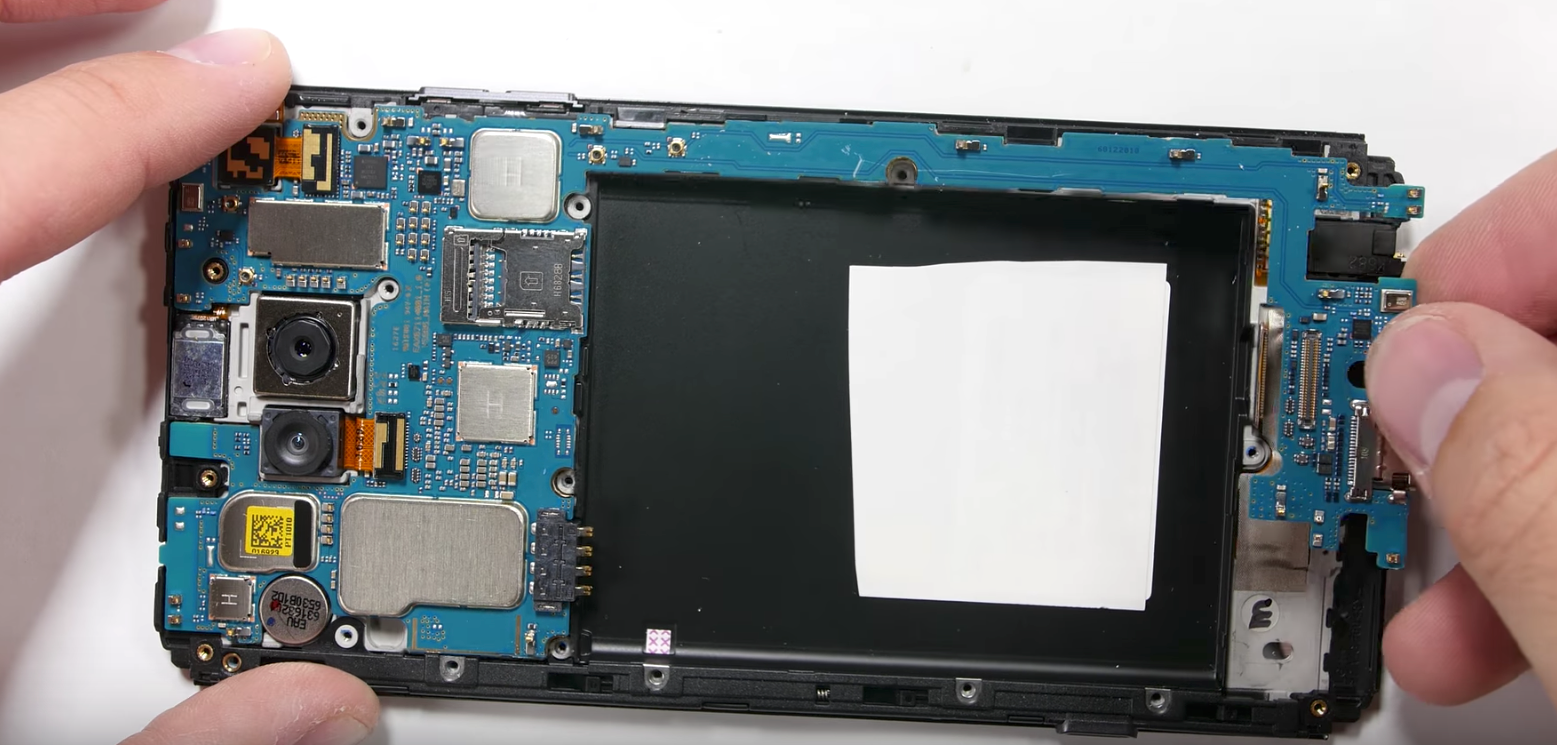
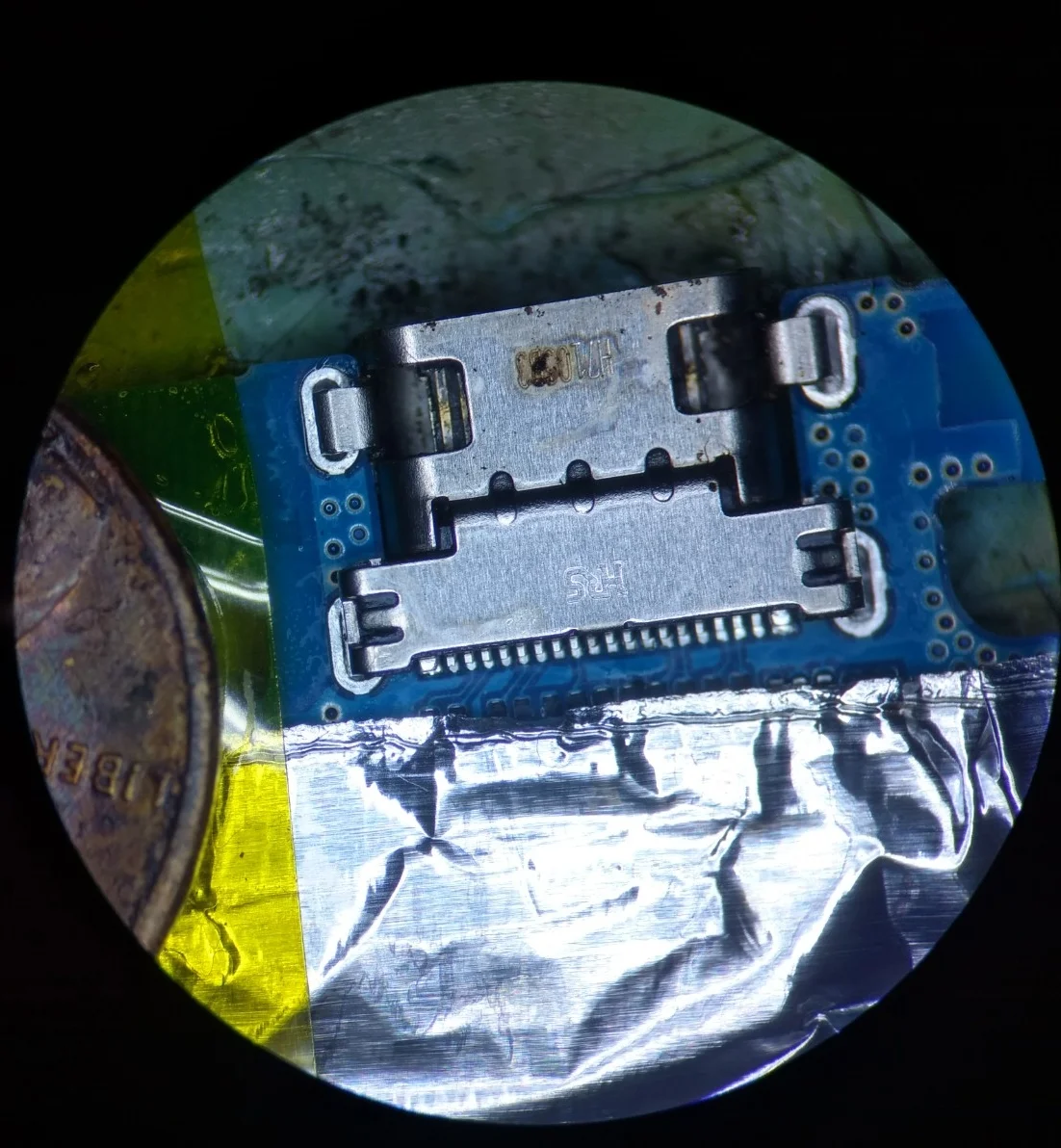
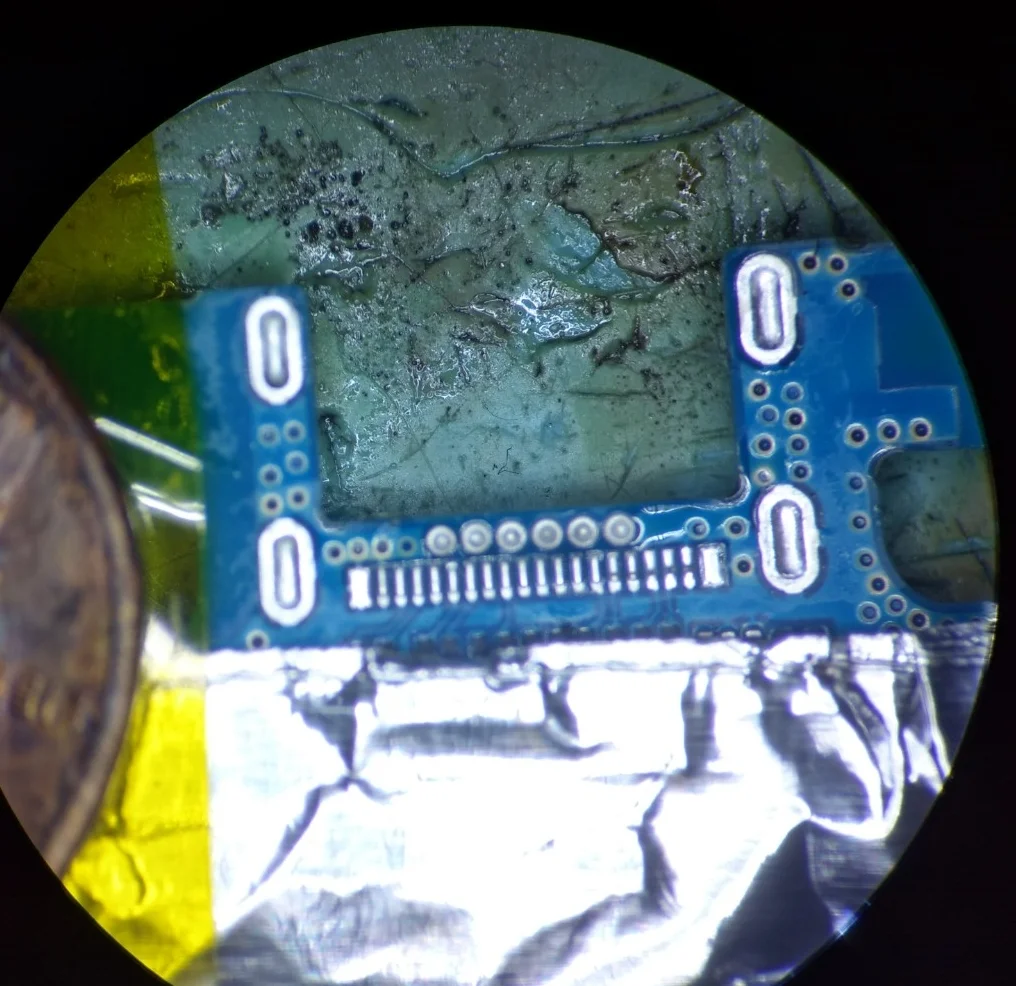

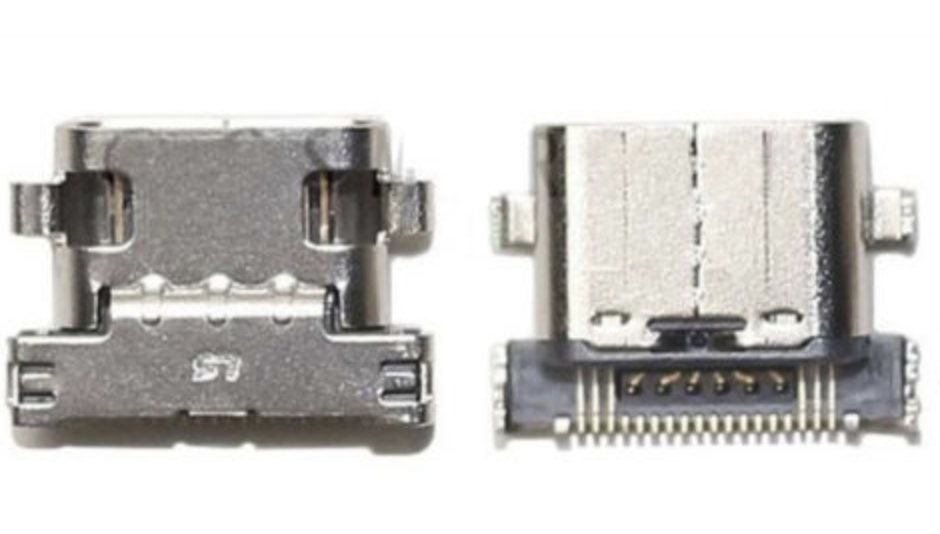
![new [clean] charger port successfully installed](https://images.squarespace-cdn.com/content/v1/57f85b9e03596eb277b5eec3/1517707271084-I151JLHD99SOIA3SNNCC/lg+micro+soldering)
