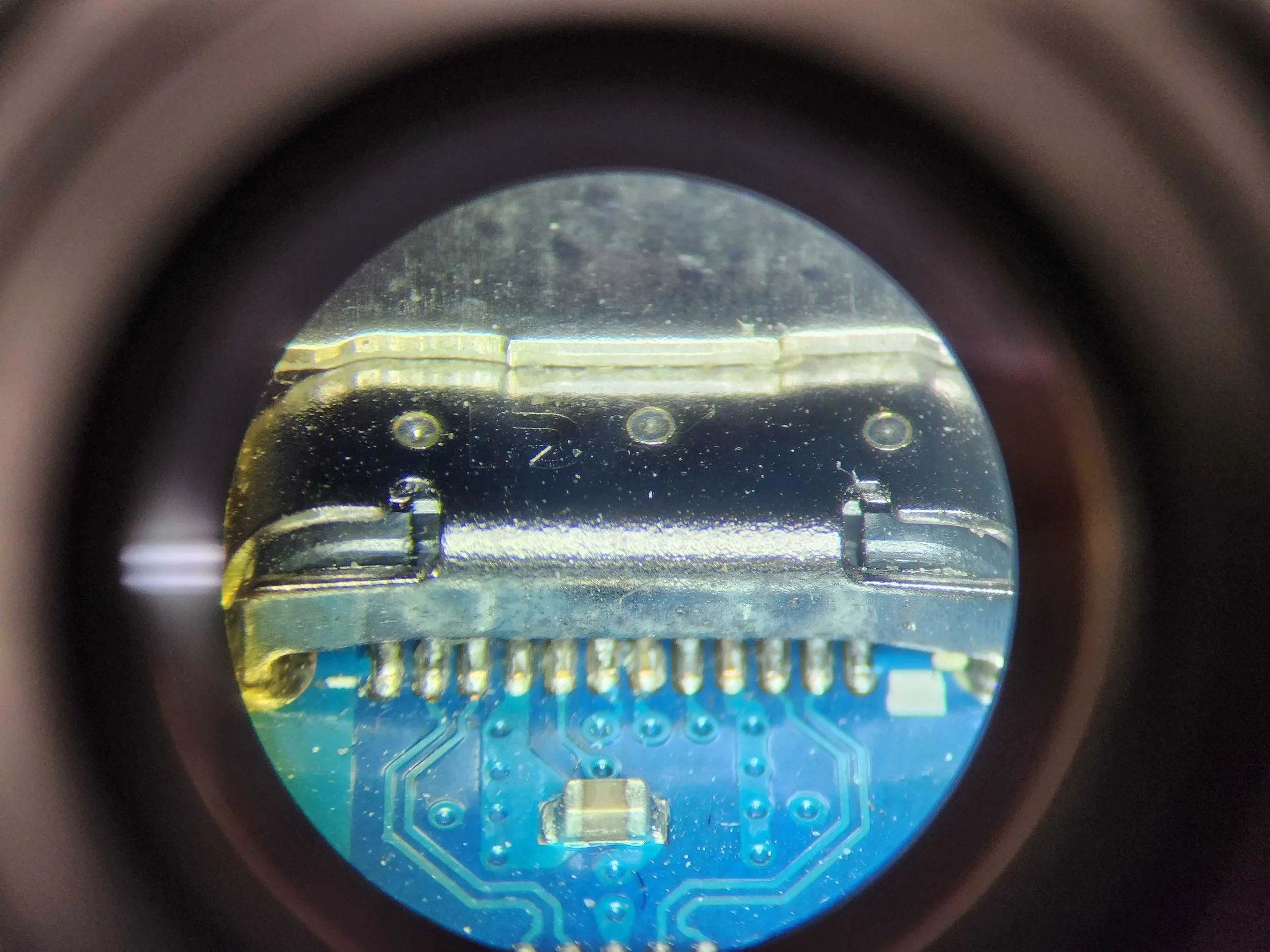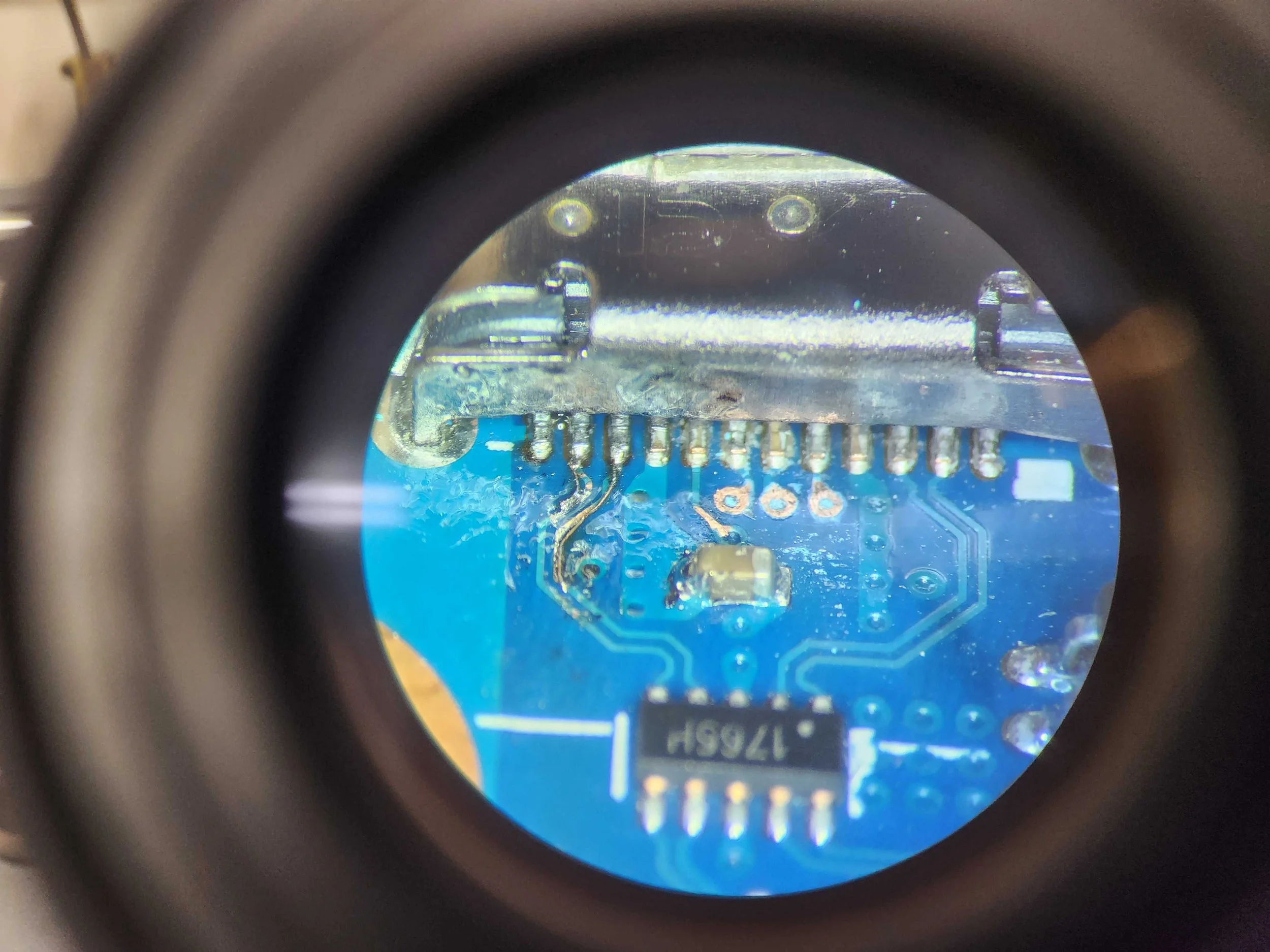Lenovo Yoga 6 USB-C Port Repair
Lenovo Yoga 6 USB-C Port Repair Service
The Lenovo Yoga 6 is a versatile 2-in-1 laptop designed for users seeking both power and flexibility. With its sleek, stylish design and durable build, it features a vibrant touchscreen display that can be flipped into multiple modes, accommodating various tasks from creative work to entertainment. Powered by AMD Ryzen processors, the Yoga 6 delivers impressive performance for multitasking and productivity. Its long battery life ensures you stay productive throughout the day, while the backlit keyboard and precision trackpad enhance user experience. The laptop also includes a range of connectivity options, making it a suitable companion for both work and play. Ideal for students, professionals, and casual users alike, the Lenovo Yoga 6 is a reliable choice for those looking for a dynamic computing experience.
When diagnosing the Lenovo Yoga 6 USB-C port it’s important to test the port with another usb-c charger to ensure it isn’t a bad power supply.
USB-C ports can become damaged due to frequent use and insertion of connectors that may not be aligned correctly. Physical stress from bending or pulling the cable can cause the internal components of the port to break or wear down over time. Additionally, exposure to dirt, dust, and moisture can lead to corrosion or short circuits, further compromising the functionality of the port. When these issues arise, the device may not charge properly or fail to recognize connected accessories, making it necessary for repairs to restore full functionality.
Lenovo Yoga 6 Port Repaired with Jumper Wire
Micro soldering is essential for fixing a laptop USB-C port due to the intricate nature of the components involved. When a USB-C port experiences damage, such as a broken solder joint or a malfunctioning connection, it often requires precise and skilled repair work that standard soldering cannot provide. Micro soldering allows technicians to manipulate minuscule components on the logic board, ensuring that the port is properly reattached and fully functional. This specialized technique not only restores the port's connectivity but also minimizes the risk of further damage to the surrounding circuitry, making it a crucial solution for reliable laptop repairs.