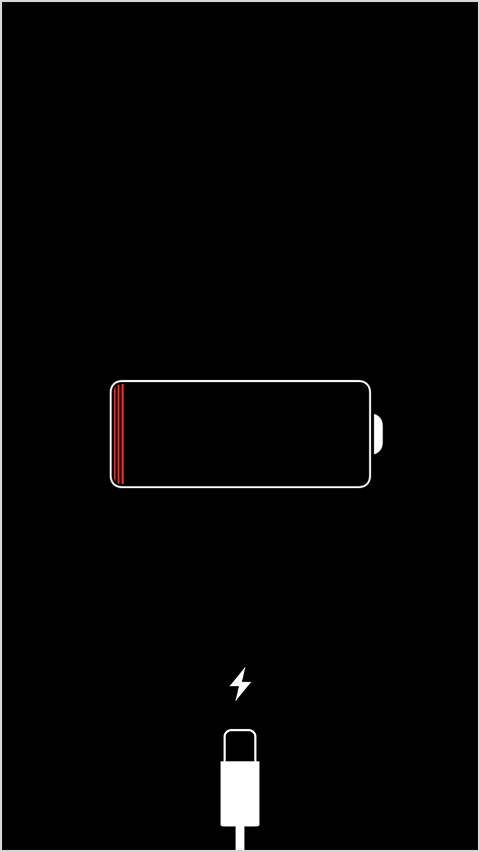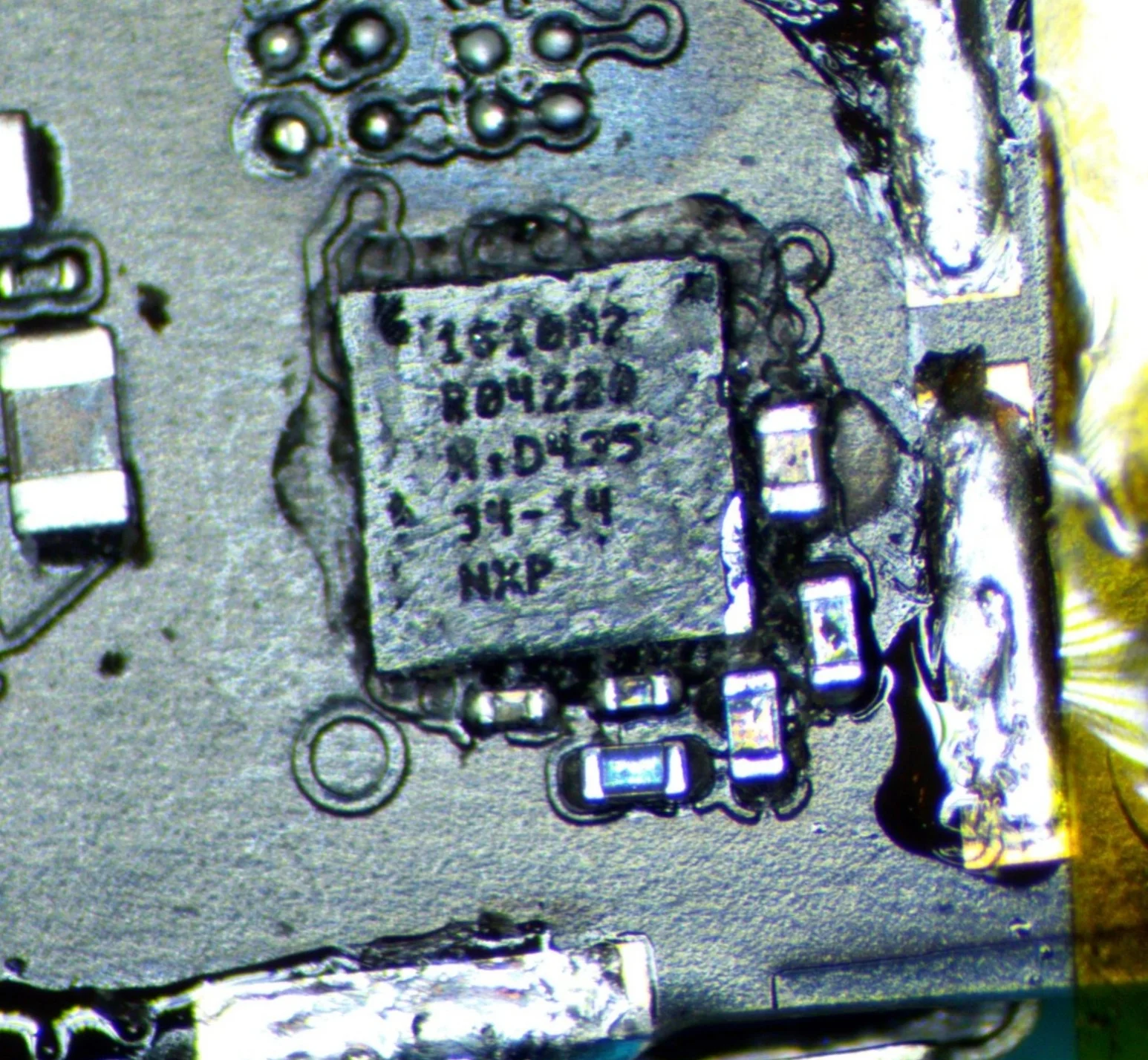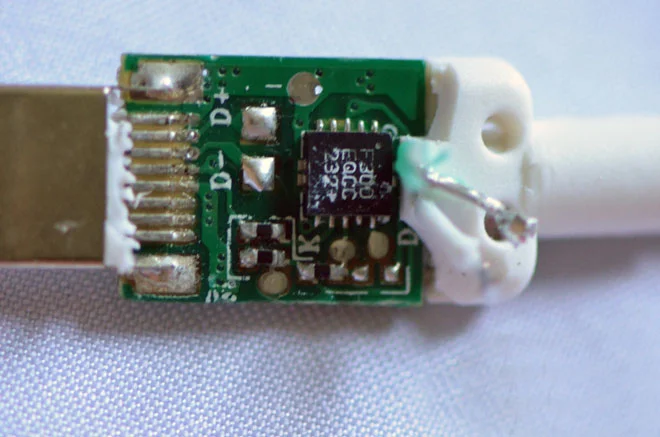iPhone Tristar (U2) Replacement
Having an "i-device" not charging or slow charging after a battery replacement and even a new charger port is a typical sign that the Charging IC (integrated circuit) Tristar/U2 has become damaged and has failed.
Having a phone that won’t charge or turn on is one thing, but knowing that there’s a chip inside that’s damaged and preventing it from turning on is an entirely different frustration. But, knowing is half the battle, both when it comes to the cables being used and the steps needed to fix it. Did you ever suffer from an iPhone that wouldn’t turn on, or charge over 1%?
Want to test if you have a Tristar ic problem? See our other blog post which details the methods we use to determine if the Tristar is bad before replacing the IC.
Inside apple lightning cable
Charging your iPhone using a third party charger or USB lead that does not regulate this as much allows for larger variables in voltage and current, this then damages the U2 IC and can leave you with a seemingly dead iPhone. Another common reason for this is also charging your iPhone from the cigarette lighter of your car. This does not regulate the voltage as well as the original AC adapter as the power is coming from the alternator. If you need to charge our iPhone or any electrical equipment in your car we would recommend a good quality inverter with your original charger and USB lead.
In order to remedy the non-charging device we need to pre-heat the board to allow for easier removal of the IC. Once the board has reached a warm temperature, we then need to focus the heat around the IC to melt the surrounding under-fill, if this is not done then removal of the chip is risky and can cause pulled pads and exposing the ground-plane on the motherboard.
Once the under-fill has be removed, the rest of the process is straight forward as any other IC on the logic board.
When replacing the charging IC we typically use the most updated IC 1610A3 which is a better option as it is a newer version of the chip that is more robust and less prone to failure when abused
If you believe you may have a i-device with charging problems or a dead battery symbol please be sure to Create a Mail In Repair Ticket.