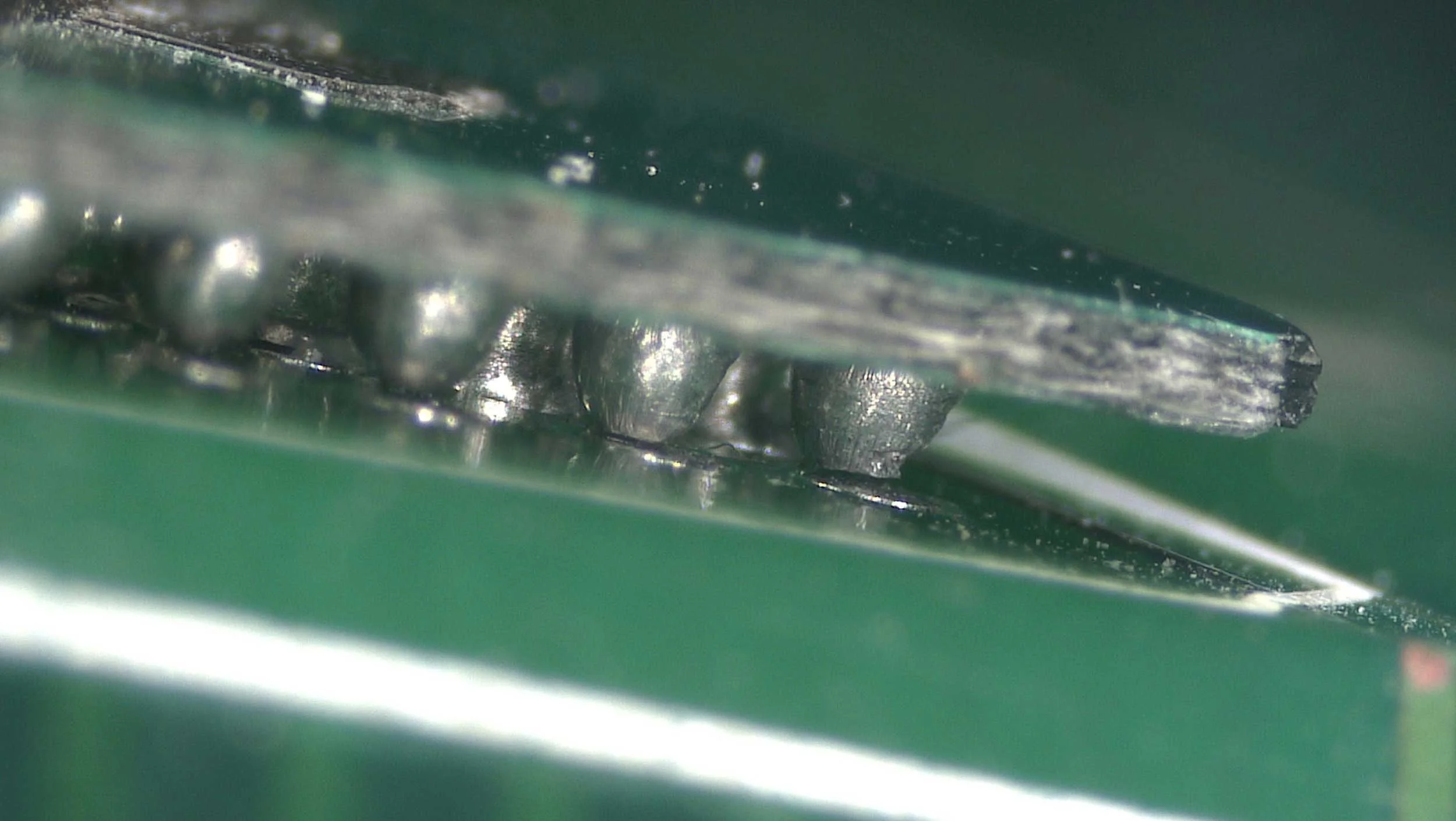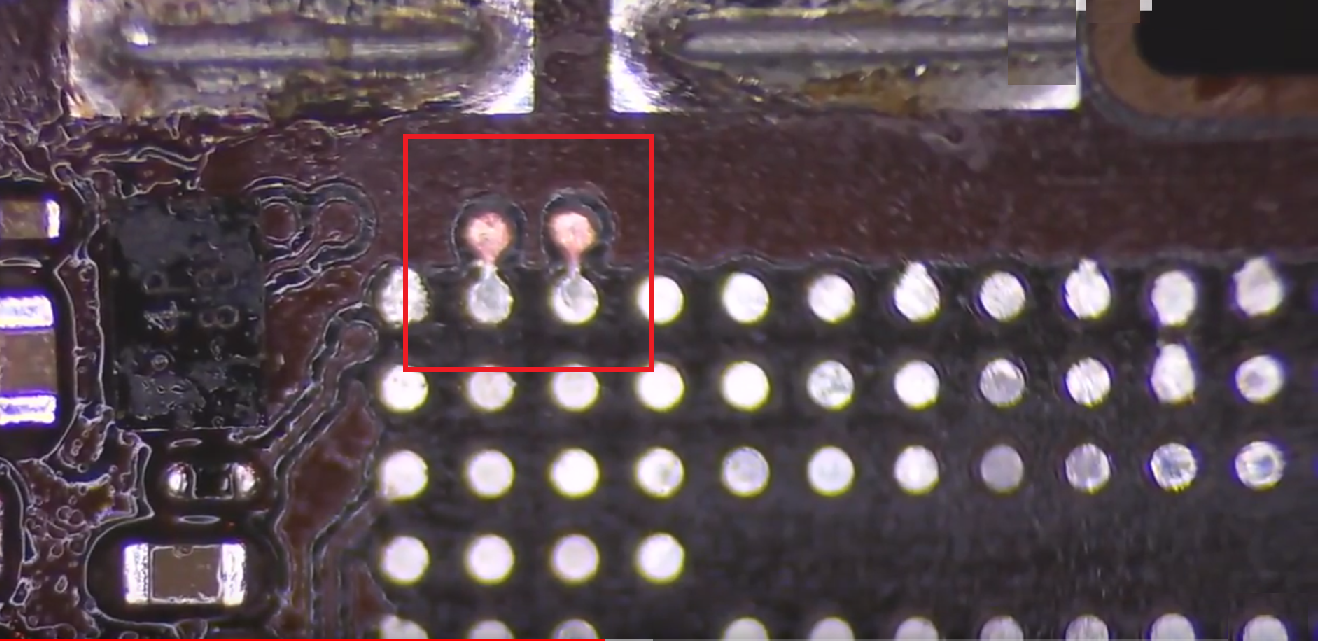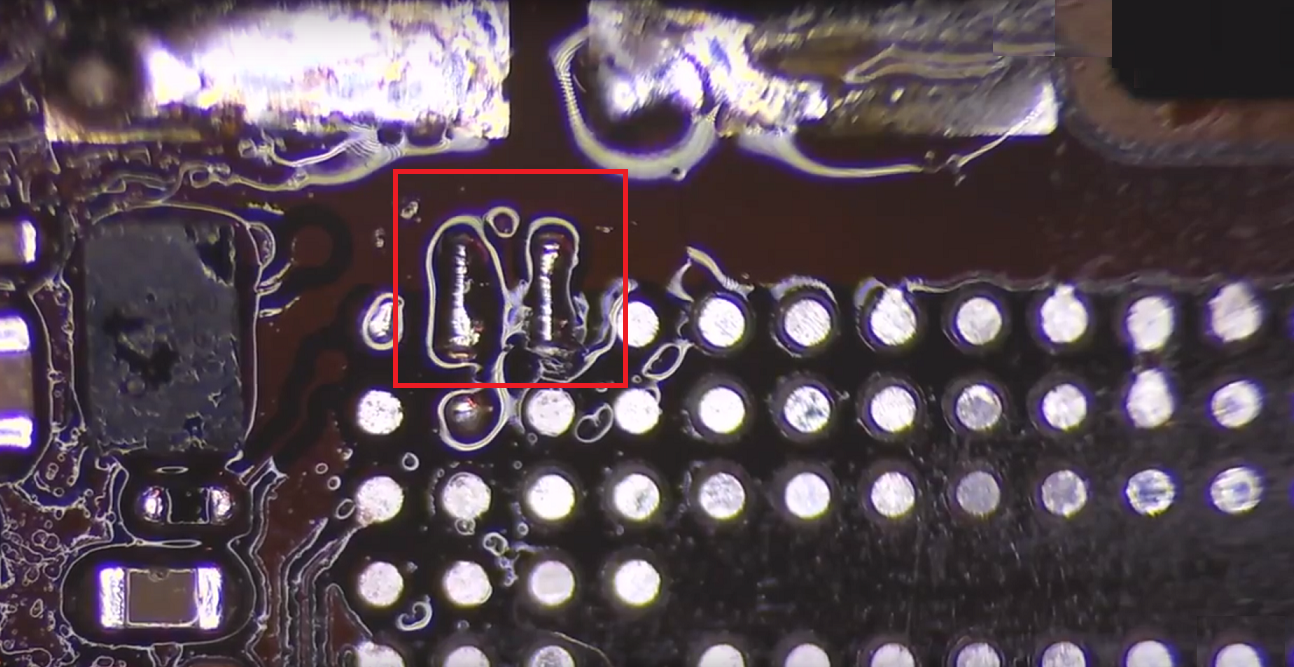iPhone 6 stuck searching no service
Do you have an iPhone 6 with no service or stuck on searching possibly after being dropped or updated to ios 9.3.5?
***AS OF 5/1/2017 we no longer offer this repair service***
iPhone 6 no service
We have found the issue to be related to the Qualcomm Baseband PM8019. Typically the no service issue will present itself because of cracked solder joints under the ball grid array (BGA) and/or a faulty chip.
Cracked Solder Balls on the BGA
The issue with the no service problem is that you cannot simply replace the Intergrate Chip with another one because it is married to the central processing unit (CPU) and the Touch ID controller. [Not to be confused with the Touch IC controller]
One way to test and see if your device may have a service issue is to check to see that the phone is able to display the International mobile equipment identifier (IMEI) you can do this by going to the phone dialer and typing *#06# If the phone fails to display the IMEI number this may be a sign that the baseband is suspect
iPhone 6 IMEI
With this "limitation" we are forced to use what we have in order to proceed further with the repair process.
iPhone 6 Qualcomm Baseband
The repair to restore service on the iPhone involves removing the motherboard from the phone and then also removing the EMI shield above the cellular components to expose the baseband.
Once you have gotten access to the baseband IC under the shielding you then need to apply a liberal amount of liquid flux around the edges of the chip. This flux should seep under the chip and spread around the rest of the near-by components.
After the flux has spread around the baseband chip, then you need to heat up the chip in a process called "re-flowing" in order to melt the solder joints and have them re-flowed into the pads/chip. This process involves using a hot air station to direct a concentrated amount of heat [400℃ ] at about for 20-30 seconds.
Once the chip has been re-flowed, you can then clean the remaining flux with isopropyl alcohol. Then simply re-assemble the motherboard into the housing of the phone and test the service with an active sim card.
After many phones with the same issue, we have isolated the problem down with two pads (in red shown below) Typically a reflow may fix the problem, but not always permanently. An additional fix with jumpers may be needed.
iPhone 6 baseband pad failures
baseband jumpers
iPhone 6 Service after repair